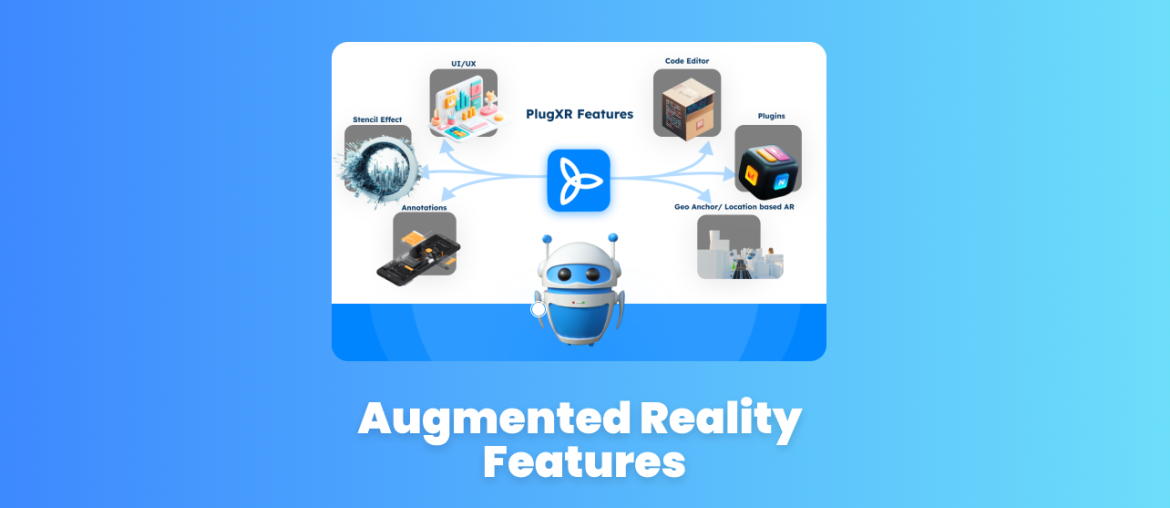Extended reality has become the new buzzword in the global industry. The attractive and immersive experience of XR creates fascination among the users. In fact, with 1.73 Billion AR device users (expected data for 2025), it has become a technological revolution. Augmented Reality (AR) features have brought the digital and the real world together. It has transformed the way we interact with the components of the real world.
But how does AR leverage these components to create the best experience for us? What are these features? And what are its industrial applications?
AR offers a wide range of functions that help users create experiences on images, surfaces, areas, and even locations. It is easily accessible, and creating experiences is quite easy too. It takes less than an hour to create a simple XR experience on the PlugXR platform.
This blog aims to provide insight into the key Augmented Reality (AR) features and functions. Let us understand how you can leverage these features to enhance creativity, engagement, and functionality.
Key Features of Augmented Reality (AR):
Today, anybody can create immersive experiences that blend seamlessly with the physical world. PlugXR offers a suite of Augmented Reality (AR) features that are designed to enhance creativity, engagement, and functionality.
1. UI/UX: The gateway to the creation
The first thing that a user encounters on the web is the UI/UX. If the contents of a webpage are complex, the user will immediately close the tab. While creating an AR experience, the UI also affects the efficacy of the content. Extended Reality service providers must have a clear and easy interface that provides ease of creation. With functional UI, you can create perceptive and responsive content. Platforms such as PlugXR offer a comprehensive and attractive platform where you can create experiences that connect to people.
2. Geo Anchors: Location-based Engagement
When you create an experience, you anchor or hook that experience onto something so that you can trigger it and experience it with your phone. Geo-spatial anchors enable the users to plug these experiences tailored to users. In AR, location-based tracking is the most exploited tracking type. It is used in games, GPS, event management, etc. Geo-Spatial anchor enables this tracking type to provide location-specific services.
3. Plugins: Extending capabilities
Plugins are powerful extensions that enhance your XR content. Think of them as powerful web extensions that enrich your web experience. It allows the creator to add attractive materials, quality, and backdrops to the augmented reality content which makes it attractive.
PlugXR offers a range of plugins designed to enrich your projects with engaging graphics and high-quality elements.
4. Code Editor: Customization and Flexibility
For those who wish to push the boundaries of AR, PlugXR’s built-in Code Editor provides a powerful tool for customization. Developers can use this feature to write, edit, and debug code directly within the platform, creating custom plugins, templates, and tools with 3Js. This flexibility allows for tailored experiences that meet specific project requirements.
5. Annotations: Adding Context and Information
Annotations are an essential feature for providing additional context to XR content. By overlaying information on products or surfaces, annotations help users understand features and details more clearly. This is particularly useful in educational, retail, and industrial applications where detailed explanations enhance user experience.
6. Stencil Effect: Creating dept and Dimension
The Stencil Effect adds a layer of depth to the experiences. It does so by transforming flat surfaces into dynamic, interactive environments. This effect allows users to perceive digital content as if it exists within a physical space. It enhances the immersion and realism of the XR interactions.
Types of Augmented Reality Tracking
AR tracking technologies determine how digital content is anchored and interacts with the real world. Here’s an overview of the key tracking types offered by PlugXR:
Image tracking
Image-based tracking involves detecting and following specific images to display relevant 3D content. When the camera recognizes the image, it overlays digital information or interactive elements on top of it.
With the use of image tracking, you can enhance print media by overlaying interactive ads on it. For instance, a product ad in a magazine can be transformed into a digital 3D model with the help of image tracking.
There are two types of image tracking- marker-based and markerless.
Marker-based tracking is one of the most traditional and reliable XR techniques. It uses physical markers, such as QR codes or images, to trigger digital overlays.
On the other hand, marker-less tracking doesn’t require any image on which they need to overlay the experience.
Surface tracking/ World tracking
Surface tracking maps out physical surfaces, like tables or walls, enabling digital objects to be anchored and interacted with in real time. You can visualize how furniture and decor items will look in your room by placing 3D models on real surfaces. This helps clients make informed decisions before making a purchase.
Area tracking
Area tracking defines larger spaces or environments, allowing AR content to interact with multiple surfaces or objects within a designated area. You can transform an entire room into an interactive AR space. You can provide clients with a comprehensive view of space by overlaying 3D architectural models onto physical areas, offering a better understanding of design concepts.
Cylindrical tracking
Cylindrical Tracking enables immersive interactions with cylindrical objects such as bottles or cans. It specializes in transforming cylindrical objects into interactive experiences. This feature allows users to overlay informative and interactive content on these objects, providing a unique way to engage with product information and branding. It is perfect for product demonstrations and informational displays on cylindrical items.
Interactive 3D/ Web 3D
Interactive 3D allows users to engage with and intuitively change digital 3D objects in real time. You can use this feature to transform your designs into interactive 3D models. It creates a dynamic and engaging experience for the user. 3D enables product visualization where it allows users to rotate, scale, and interact with the virtual content. This empowers an informed and confident e-commerce purchase for the user.
Ultimately, facilitating faster iterations and better design decisions.
Location-tracking
As mentioned above in the blog, tailored AR content can be created based on a user’s location with the help of Geo- Anchors. Location-based tracking expands on this idea. It enables users to trigger AR experiences around themselves.
This type of tracking is used in large events with huge attendees to streamline booth access. It is popular with gaming apps as well that access users’ locations to create personalized gaming experiences.
Conclusion
Augmented Reality is transforming the way we consume content (animate as well as inanimate). It is spreading its roots in the global industry and is soon expected to become a mainstream technology. What makes it popular is the vast tracking types and features it provides. Some companies are motivated to make XR as accessible as possible. Following the same motive, PlugXR offers a no-code, user-friendly platform that supports all major features and tracking types so that anybody can create AR. Explore more by signing up for the PlugXR Platform or booking a demo.
FAQs
Q. What are the features of Augmented Reality (AR)?
A. Some of the common features of AR are Geo-Anchors, Plugins, UI/UX, and Annotations. These features contribute to the enhancement of the AR experience to make it more attractive, interactive, and immersive.
Q. What are the 4 types of AR?
A. The four types are:
- Image tracking
- Surface tracking
- Area tracking
- Location-based tracking
Q. What is location-based AR?
A. Location-based AR is used for navigation. The prime example of Location-based tracking is Google Maps. It extracts data from your location and produces a tailored result according to your search.
Q. What is product visualzation?
A. 3D product visualization helps you create 3D models of your product that are interactive and intuitive. It increases the visibility of the product by letting the user rotate, scale, and interact with the virtual content. This lets the user make an informed and confident purchasing decision reducing the rate of return of the company.